The app connects to your Smart TV over the network. Make sure your device and Smart TV are connected to the same network. For some TVs like Samsung, FireStick, or Android, you might need to change settings on your TV for the app to connect and control it. Check TV-specific settings.
Problems with connecting
Suppose the app on your iPhone or iPad can’t find your TV. In that case, I recommend you perform a short and easy diagnostic to help us better understand where the problem lies.
- Please check that app has permission to use Local Network by opening iOS Settings -> Select the app from the list of apps -> and turn ON the Local Network switch.
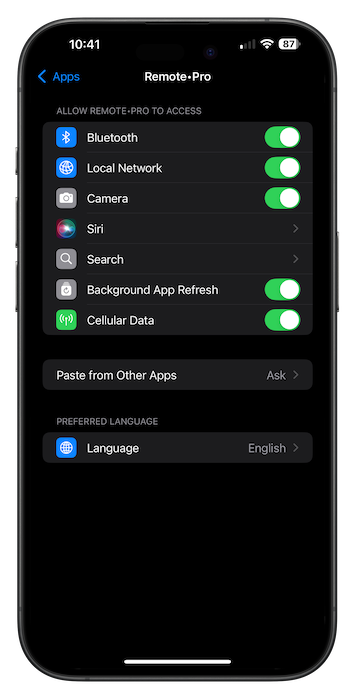
- If possible, connect your Smart TV using an Ethernet cable; if not, check the WiFi settings on your TV and ensure it’s connected to your network.
Fixing Network Issues
-
Restart your router (disconnect the power plug, wait for a couple of seconds, and plug it in again).
-
Check your firewall settings (on your router).
-
Public networks (in hotels, schools, libraries and etc.) block connection between devices.



